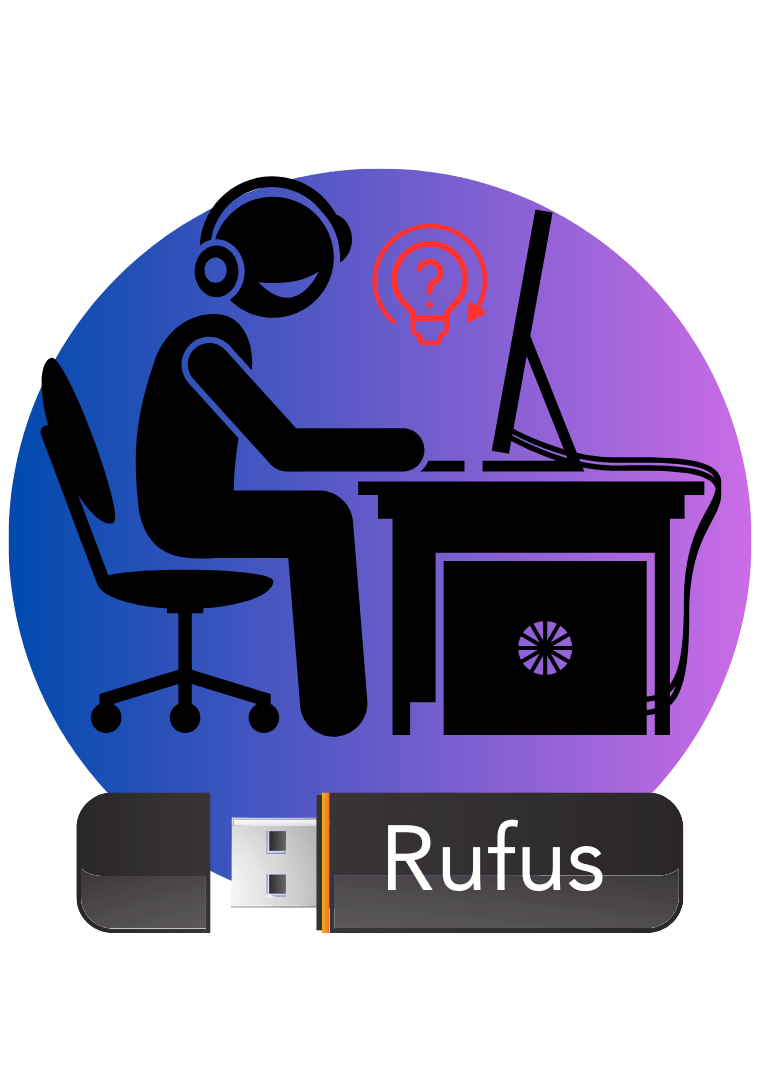How to use Rufus on Mac
Is there a Rufus for Mac version or how to use Rufus on macOS? Unfortunately, Rufus doesn’t have a Mac version now. If you insist on installing Rufus on the Mac operating system, it's possible, but it's obvious you have to take a long path.
The only way to install and run Rufus on macOS is to install a Virtual machine or dual Windows system. It is a little bit complex, but let’s see how to do it.
Guideline for using Dual Boot Windows on Mac
By using this method, you can run Windows OS on your Mac computer. So here are the steps to install dual boot through Boot Camp.
To follow the process, you have to prepare a USB drive with a 16 GB or higher storage capacity.
- Go to Applications > Utilities and open Boot Camp Assistant.
- Select the;
- Create a Windows 10 or later installation disk
- Install or remove Windows 10 or a later version and click Continue.
- Find the ISO image file you prepared.
- Select the Boot Camp partition size. (Recommend 64 GB or higher)
- Click the install and within a few minutes, you can see the Windows 10 setup screen.
- As with the normal Windows installation process, configure your system step by step, including language, entering your product key, etc.
- Install drivers and all required tools on the Mac computer.
- After installing all necessary drivers, your dual-boot system should now be ready to go
You can now install and run Rufus on macOS and start creating bootable USB installers.
To switch between Windows and macOS, simply hold down the Option key at startup.
Guideline for using Windows Virtual Machine on Mac
This method is a little bit simpler than the Boot Camp method. So let’s see how to do it.
- Download and install a Virtual machine on your Mac computer.
- Click the New button, give a name for your Virtual machine, and continue.
- Click Start to boot the new Windows 10 volume.
- Specify the device memory of at least 1GB for the 64-bit system.
- Click the Create a virtual hard disk now and click the Create option.
- Select the VirtualBox Disk Image and continue in the new window.
- Hit the dynamically allocated option and wait until the installation is over.
- Now Windows 10 will begin to install on VirtualBox.
- Find the keyboard and language and click the next button.
- Complete the basic settings of Windows installation and launch Windows 10 from VirtualBox.
Now you can run Rufus on macOS via VirtualBox and create bootable USB drives.